
Converting/Encoding/Compressing Video
#41

Posted 23 June 2005 - 10:26 PM
Tracks 1-4, 6-10, 12-15, 17-18, 20 : Disc 1 (concert)
Tracks 5, 11, 16, 19 : Disc 2 (behind the scenes)
Which worked out just fine at 4/3GB each disc :]
But yeah virtualdub is the way to go for what you were looking for, but just wanted to add this to the usefultool list ^___^
-nyekobug
Server is offline pretty much indefinately for filesharing. Sakura beats my share ratio
#42

Posted 24 June 2005 - 07:41 AM

You can't run from death forever, but you can make the bastard work for it.
My Personal Site of my life in China
My Art at DeviantArt.Com
#43

Posted 17 July 2005 - 11:52 AM
#44

Posted 30 August 2005 - 09:30 PM
#46

Posted 31 August 2005 - 04:57 AM
#47

Posted 30 September 2005 - 06:36 PM
these r the programs i use
Smartripper
VirtualDubMod
#48

Posted 30 September 2005 - 07:32 PM
this one is magicdvdripper free to use but full version costs US$29.95
another one is XiliSoft DVD Ripper Free to use but the full version costs US$35
#49

Posted 30 September 2005 - 07:57 PM
how can i convert a vob file to a avi file with same quality as the dvd?, i try VirtualDubMod but sometimes the quality sucks
Hi Spades-
Hopefully those programs that momusufan suggested work for you, but if not, my best suggestion would be to increase the bitrate, and turn on the following properties for the encoder (assuming you're using XviD):
Quarter Pel Interpolation
High accuracy motion estimation
B-Frames
Turn off Global Motion Estimation tho - from what I understand it's buggy and the resultant video sometimes doesn't work on Macs.
Oh, and if you can provide me a couple of screenshots of frames that you think "sucks" compared to the original, maybe I can suggest a few other things (biggest thing I can think of is enabling the deinterlacing filter).
-nyekobug
P.S. a rough estimate - if you're encoding from a 10Mbps MPEG-2, professionally encoded source, you can expect similar quality if you reencode with a 5Mbps MPEG-4 based (i.e. XviD/DivX) source. I've gotten good results using 2:1 compression on the bitrate. If you're aiming for 1-2Mbps, good luck trying to get something that's the same quality as a DVD
Server is offline pretty much indefinately for filesharing. Sakura beats my share ratio
#50

Posted 30 September 2005 - 08:29 PM

#51

Posted 01 October 2005 - 01:12 AM
Oh, and if you can provide me a couple of screenshots of frames that you think "sucks" compared to the original, maybe I can suggest a few other things (biggest thing I can think of is enabling the deinterlacing filter).
i think its the dvd because when i ply it on my dvd it seem to be blocky, so i guess it was the dvd..lol but sometimes it not, im goin try the deinterlacing filter n see wat happens
THX GUYS FOR THE HELP
#53

Posted 07 October 2005 - 07:23 PM
pspvideo9 is an open source converter that converts AVI, MPEG, VOB, and WMV into MP4. Its mostly used to put videos on PSP but you don't have to do it that way, it makes a regular MP4 file to play back on an MP4 player, winamp, vlc, and Divx player will playback MP4's fine.Im looking for program to convert avi or mpeg to mp4. do anyone know where some simple and good one?
#55

Posted 16 November 2005 - 09:58 PM
I usually use the following simple chain to convert DVDs to AVI (DivX/MP3 or OGG):
1. SmartRipper to get VOBs (or just copying in case of unprotected DVD).
2. DVD2AVI to get project file with timing (the .d2v project file) + WAV file.
3. VFAPI is used as frame server to create virtual AVI file (sound isn't supported).
4. VirtualDub or DubMod to process that virtual AVI with filters. At this step we tune DivX, Xvid or whatever codec for video and OGG, MP3 (lame is the best) or whatever codec for audio.
That's all. Lol
If you want to achieve best quality in sound, you can try one of the following:
Adobe Audition, CoolEdit Pro, Wavelab, Soundforge: etc.
Some my friends prefer to use Gordian Knot Rip Pack, may be you will like it. lol
Well, I'll be here if you have questions on above chain....
Mata ne~~~
#56

Posted 17 November 2005 - 02:47 PM
#57

Posted 19 November 2005 - 04:01 PM
If you use VirtualDubMod you don't need the frameserve thingy...
Yep, you are absolutely right! I didn't know that, main reason for me to use DubMod was the ability to build OGM container with OGG sound inside. lol Personally I like OGG sound at about 192kbit/s.
By the way, if someone had problems with using DVD2AVI+AVISynth (mpeg2dec plug-in) then just try DGMPGDec. I recently started to use this package and now have no problems with losing frames and .d2v file format!
See ya!
#58

Posted 22 February 2006 - 08:31 AM
"pack synchronization error"
or
"couldnt locate decompressor for format ***** (unknown)
and then it says it requires a VFW codec to decompress videos and direct show codecs are not suitable."
can someone help me?
#59

Posted 06 March 2006 - 09:43 AM
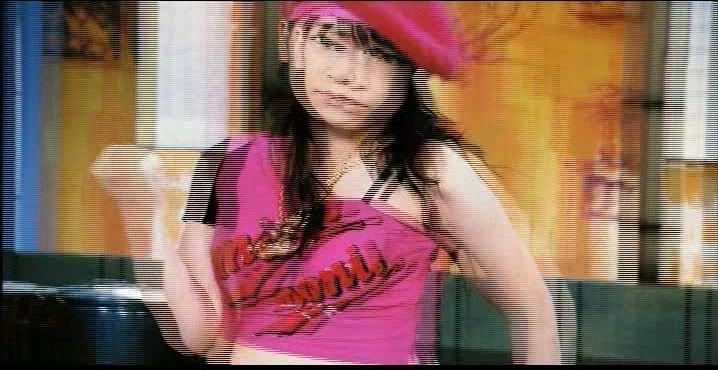
#60

Posted 06 March 2006 - 09:59 AM
Hm, just a quickie, have you checked around.. I think I read about this same problem somewhere before.. but if I'm not mistaken, it's here too or in one of the topics within these section.I'm trying to encode VOB file using Virtualdubmod...with xvid. The quality OK but this awful lines really gettin up my nerves...is there any filter to eliminate this lines...I try deinterlace but it didn't help one bit.
http://i35.photobuck...mbarteruk-1.jpg
Someone had the same problem with the lines too. :unsure sorry xmorfis, I haven't done much video conversion yet. Good luck, Ganbatte-ne! :wink:
edit:
Heh, was correcting some typos, and removing the tags on the image, then realised your picture filename.. hehehehe.. bad picture eyh.. :wink:
Edited by mogxiii, 06 March 2006 - 10:04 AM.
°-°Izu°-°
REDUCE, REUSE, RECYCLE
リデュース 、 リユース 、 リサイクル
RI.DIU.SU,, RI.YU.SU,, RI.SA.I.KU.RU
p/s. AKB48 is Shmexy~ aRr~ >:] *ebil*
°-°Izu°-°
』
Amoz-senpai's Guide to Quoting/Editing
FORUM RULES & GUIDELINES
updated: August 2007

































