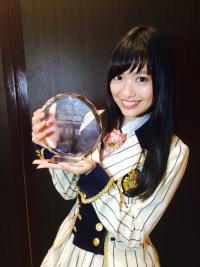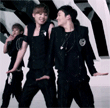Official Members Thread posting guidelines and FAQ
#1

Posted 09 October 2007 - 02:40 AM
We consider these to be spam:
1. Advertising directly or potentially leading to financial gain.
Any words, links or images that are deemed to be of an advertising nature. This includes personal or company advertisements. Users selling H!P related items in the The Swap and Give away sub-forum is an exception to this rule.
2. Text or pictures that bumps a thread.
One or two word(s) or phrase(s) short answer, ie: LOL, me 2, I know. Intentional words or phrases with direct meanings for thread bumping, ie: ttt, bump. Any picture(s) that have thread bumping meanings; aka "Picture spamming", posting one or more picture(s) that does not relate to discussion.
Picture spamming is often seen in the Official members threads. Posting of new photos are fine, but mass posting of old pictures is complete spam.
3. Trivial / meaningless posts that serve to increase post count.
Completely off-topic post. Post that repeat what has already been said in other parts of the thread / forum. Intentional double post. Repeated threads. Random words that does not even make sense.
4. Text or pictures of offensive / indecent nature.
Words or images that suggest violence, nudity, racial discrimination or propaganda; Including: Profanity, insults and attack on an individual, group or website.
5. Improper or excessive levels of quotation.
Two or more level of quotation. Quoting entire post while only replying to part of the content. Quoting multiple images.
*Failure to comply to the forum rules, including the spam policies, will result in post being edited or deleted. Warnings will be given to repeated offenders. Multiple warnings will result in being ban from Hello!Online.
#2

Posted 09 October 2007 - 09:44 AM
First a clarification for the earlier guide or rather part that I think is most imporatant.
ONLY take part that is really needed for your answer to be understood. Most of the time you don't even need quotes. Rather you should use "users name: your answer" or if the post was before yours simply "^ your answer"
So to make good quote, here's what would be good to do:
1. Take only the part that is a must for your answer to be understood. (Most of the time instead of a quote it would be enough to just write "users name: your answer" )
2. If there are pictures and especially if the original post is on the same page and it is needed to leave the picture, remove the [img]-tags and leave only the links.
3. If there's already a quote on the post and you are going to answer to both but on different things, cut the quote to parts (f.ex "quote" answer "quote" answer) and only quote the necessary parts
With these in mind your post will stay simple and it will be easy to read.
Quoting multiple posts:
Remember use quote only if it's needed. Use "users name: your answer" if quote isn't needed
When you have many posts to quote, add all the quotes to one post. Like this:
1. Quote one post normally. (Press the Reply button on the post and write your answer.)
2. Copy that.
3. Quote another post and add what you copied in the beginning of this quote.
4. Do parts 2. and 3. as many times as needed.
Or alternatively you can press the Quote-button on the posts you want to quote and then press "Add Reply"-button and you'll have the quotes in editor.
Use the way that is easier for you.
Avoiding double posts:
Double posting is something you should avoid.
When you want to make a post and you notice that you were the one who made the last post, edit that last post.
The maximum amount of pictures per post has been changed to 50, so following shouldn't be a problem: If you are adding pictures and you have more than 10 pictures (only 10 pictures with [img]-tag is allowed), avoid making a double post because of this and rather add the rest of the pictures as links.
Internet killed common sense.
#3

Posted 09 October 2007 - 09:51 AM
The thread will now be open for questions. If there's something in these guidelines that isn't clear or if you want to ask if something else is spam, ask here.
To keep this thread clean, question and answer will be added to this post and the question post is deleted.
Internet killed common sense.
#4

Posted 27 January 2008 - 07:48 AM
this caught my eyes of thread bumping meanings, i would assume:2. Text or pictures that bumps a thread.
....Any picture(s) that have thread bumping meanings.
not bumping:
- new photos of the member
- photos that were old but were not/very rarely posted
bumping:
- old pics
- group pics that include the member (?)
- random screencaps (?)
thats just a random list in mind right now, but i was thinking that "thread bumping" is kinda abstract and need more details or explainations?
EDIT: also, does meaningless post includes blind praising? if so does prasing related to a photo counts?
KUDUUUUUUUUUUUUUUUUUUUUUUUUUUUUUUUUUUUUUUUUUUUUUUUUUUUUUUUUUUUUUUUUUUUUUUUUUUUUUUUUUUUUUUUUUUU
#5

Posted 27 January 2008 - 07:52 AM
#6

Posted 28 January 2009 - 07:37 PM
#7

Posted 28 January 2009 - 11:34 PM
Both the above had better be avoided because they make pages really slow to load. Remember, not everyone is lucky enough to have super fast internet.
#8

Posted 29 January 2009 - 02:34 AM
Internet killed common sense.
#9

Posted 11 November 2010 - 04:03 PM
FAQ:
The thread will now be open for questions. If there's something in these guidelines that isn't clear or if you want to ask if something else is spam, ask here.
To keep this thread clean, question and answer will be added to this post and the question post is deleted.
Hi there, I'm new here but I've used forums for many years now and I'm a bit confused as to deleting my own posts on H!O. I mean is there a way to do it as a basic user or maybe is it impossible on some threads only? If you could shed some light on this issue it'd help me a lot and prevent me from accidentally double-posting... I prefer to ask now if you don't mind!
#10

Posted 15 February 2011 - 08:16 PM
#11

Posted 25 March 2011 - 12:28 AM
from hereGroup and Rank system
"8th gen member" to "Graduated member": Rank system depends on how many posts you have made, after 500 posts, you can change your member title to anything you like within reason.
Banned: Penalty rank. Users are deemed guilty and will not be allowed to access neither the torrents nor the tracker.
Shinmem: Default rank. New users start in this rank and can not post new topics on the forum!
Kouhai: After 100 posts, a Shinmem is promoted to this group. They have less restrictions and can post new topics.
Senpai: After 600 posts, a Kouhai is promoted to this group.
Dai-Senpai: Users who actively contribute to the community. Inane and off-topic posts to increase post-count will be looked down upon. Promotion to the "Dai-Senpai" rank requires administrative approval.
Uploader: Users providing on the tracker can receive a temporary rank of "Uploader".
i think that's what you're asking about, right?

check out ♥: my blog|gallery|graphics boutique|akb graphics|youtube|teen top
fanblog: tomocawaii| fanpages:Kanon|Miya|Nanami|Sengoku|Dayeon//siggie by me, avvie by bonbon~ ♥
#12

Posted 06 July 2011 - 09:20 PM
Any pointers on that would be quite nice
#13

Posted 06 July 2011 - 10:04 PM
You cannot delete your own post.
When you reach senpai go to this thread here and post that you have double posted in ____ thread. (other senpais can do this for you)
since your not senpai you will have to PM a mod.

♥ Voted as KY greatest fan 2011 ♥ Thank you for voting for me everyone ♥
♥ JunJun . KY Ikuta . (B)Nacchan . (S)Kanakana . (N)Sayaka . (HKT)Anna . (Nogizaka46)Ikuchan♥
#14

Posted 28 January 2015 - 01:18 PM
Hello!
I have a question, but your link "members page" in "Contact us" just leads to a news page, so I ask here:
Is it allowed to upload Junior Idol DVDs to trackers if the girls also are members of an idol group?
Kitsune da 'O!
https://www.facebook...100011080931635
My Facebook
https://www.facebook...METALWORLDWIDE/
BABYMETAL WORLDWIDE (BMWW)
#15

Posted 28 January 2015 - 10:00 PM
^ Not 100% sure, but I'd say it's allowable seeing as there are DVD rips from other Idol groups, and images and a DVD from Ai Shinozaki, a former Jr. Idol and former member of the now disbanded group AeLL.

W.H.O.A Samurai--Sayumi Branch-- Member of the Shige Alliance
#16

Posted 02 February 2015 - 12:47 PM
Thank you! Kitsune up!
Kitsune da 'O!
https://www.facebook...100011080931635
My Facebook
https://www.facebook...METALWORLDWIDE/
BABYMETAL WORLDWIDE (BMWW)
1 user(s) are reading this topic
0 members, 1 guests, 0 anonymous users