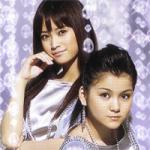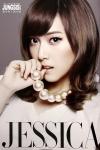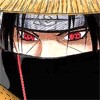How to Upload?
#21

Posted 14 March 2008 - 10:31 PM
(Always forgets about firewall and whatnot as I do everything at home and don't have a FireWall =P)
OR if you need my assistance in fansubbing (QC/Encoding), let me know.
#22

Posted 18 March 2008 - 07:40 AM

Image by HotaruMoni
Female H!P fan since 2001
#23

Posted 21 March 2008 - 05:09 AM
Next (and very important step): After uploading the torrent DOWNLOAD it again from the tracker and replace the one you originally made.
Now start that torrent in your client. If it is checked then you have almost made it. If not go back to first step :-)
Make sure that you are seeding the torrent (force it if necessary).
Last step: Watch others enjoy what you have shared :-)
Ok, i uploaded a torrent successfully, i went to My Torrents and when i tried DLing it, it said "aborting torrent as it could not connect to the tracker while not connected to any peers" im using BitTorrent btw and this is my first time uploading...i also set it to http://wwww.hello-on...rg/announce.php
![]()
JunJun is God.
#24

Posted 21 March 2008 - 05:25 AM
In your case it's http://www.hello-onl...p;torrent=12623

Thanks to BluCherri for the sig ![]()
#25

Posted 22 March 2008 - 06:19 AM
![]()
JunJun is God.
#26

Posted 22 March 2008 - 06:30 AM
You download the Torrent you Uploaded (Like you would any other torrent) and then when that loads into your Client then place the destination to where the file it and 'Force Recheck' and you can now begin seeding. (I am pretty sure my Uploading Guide clearly states that =X, which the guide can be found int eh Tracker Rules now)
OR if you need my assistance in fansubbing (QC/Encoding), let me know.
#27

Posted 03 April 2008 - 04:48 PM
<------How do you upload the picture under your name?

Image by HotaruMoni
Female H!P fan since 2001
#28

Posted 03 April 2008 - 05:09 PM
I have another kind of upload question...a really stupid one.
<------How do you upload the picture under your name?
Change avatar option in your User CP
http://www.hello-onl...=UserCP&CODE=24

Thanks to BluCherri for the sig ![]()
#29

Posted 21 June 2008 - 08:43 AM
#30

Posted 21 June 2008 - 08:46 AM
---
Oh wait... you did mention that you checked 'start seeding' for the NEW torrent you created... Ehh don't do that lol as the information is changed when you upload it to the Tracker, passkey is assigned..
Yet you mentioned that you did dl the torrent from the newly created one.. You did re-check it and it shows seeding for that one right?
---
Also the one you uploaded is still present on the Tracker, located Here
^There aren't any seeders/peers, but best you just seed that incase anyone wants opposed to a duplicate copy*
^^^Got to remember when searching for Torrents before uploading, you have to tick 'dead torrents' as well. Which would be the reason you didn't find it and thought it was removed.
Edited by SacredCultivator, 21 June 2008 - 08:52 AM.
OR if you need my assistance in fansubbing (QC/Encoding), let me know.
0 user(s) are reading this topic
0 members, 0 guests, 0 anonymous users





 This topic is locked
This topic is locked