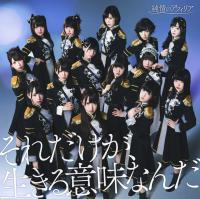I'm planning on making a very long post, but one problem I have is that for some reason, after I submit my post, line breaks are added everywhere in my post, which makes it... ugly. Do you know how to cope with this?

Spaces when a post is very long
#1

Posted 22 October 2018 - 08:30 AM
End-of-the-year polls are now closed! Results on the links below:
Hello!Online General Election 2018: http://www.hello-onl...-election-2018/
Female Up-Front Acts Poll 2018: http://www.hello-onl...acts-poll-2018/
Hello!Online Top H!P Songs of 2018 Fan Poll: http://www.hello-onl...-2018-fan-poll/
Fan Poll: MV of the Year 2018: http://www.hello-onl...-the-year-2018/
#2

Posted 27 October 2018 - 10:09 PM
If you return to the forum index after posting and re-access the thread, the issue should be gone.
If it doesn't, and it's just text, print it into an image, and upload the image instead of uploading the text. It works very limited if the post is supposed to contain links, as you'll need to break the image into many small images in order to have the links on the corresponing areas, and the forums has a low limit on images allowed in a single post.
Iketeru Hearts Homepage LINE live.line Twitter Cheerz Idol1000
#3

Posted 29 October 2018 - 06:41 AM
Thanks a lot!
End-of-the-year polls are now closed! Results on the links below:
Hello!Online General Election 2018: http://www.hello-onl...-election-2018/
Female Up-Front Acts Poll 2018: http://www.hello-onl...acts-poll-2018/
Hello!Online Top H!P Songs of 2018 Fan Poll: http://www.hello-onl...-2018-fan-poll/
Fan Poll: MV of the Year 2018: http://www.hello-onl...-the-year-2018/
0 user(s) are reading this topic
0 members, 0 guests, 0 anonymous users