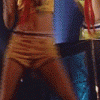Okay, so I've always wanted to rock out to Kanashimi Twilight on guitar, so I decided to make my own track for the free Guitar Hero clone Frets on Fire (works with Guitar Hero III for PC). It's not done quite yet, but I'm gonna post it when done in case anyone else want to try it out.
And on that note, is anyone up for joining the Guitar Hero: Musume Edition project I've kinda started now? As it takes a bit of time making the fret layout for each song it would be nice to be more people.
I've gone through a bit of songs and found some that could do well for rocking out. I'm already doing Twilight, but if anyone else is up for it, feel free to do one of the other songs on my list or a whole other H!P song. If we're active we might end up with a large database of songs to play.
Might I also add that the first two or three MoMusu albums have a lot of guitar in them, so there might be more good ones there.
Frets on Fire (crappy editor in-game) can be downloaded at http://fretsonfire.sourceforge.net
Good editor can be downloaded at http://fretsonfire.wikidot.com/eof
Instructions are at the bottom of this post.
The Xbox 360 Guitar Hero II guitar is confirmed to work with Frets on Fire and the Xbox 360 Guitar Hero III guitar is said to work if you've got a wireless receiver from Microsoft.
Not working? Check this thread.
If you get a high-score, post it or PM me and I'll add it to the list
Song list
Morning Musume
Kanashimi Twilight (by Kantana) (Demo) (Notes) - High score: 132,752, Kantana
Roman ~My Dear Boy~
HOW DO YOU LIKE JAPAN! ~Nihon wa Donna Kanji Dekka~
Wagamama
Haru no Uta
Haru Beautiful Everyday
Takara no Hako
Dekiru Onna
Egao YES Nude (bass)
Fine Emotion
Koi no Hassou Do The Hustle!
Sukiyaki
Tsuyoki de Yukouze!
Biyuuden
Koi no Nukegara
Omoide wa Kanata
Saigo no Natsuyasumi
Matsuura Aya
From That Sky ~Kaedama wa Katamen de~ (by Kantana) (Demo) (Notes) - High score: 221,329, Kantana
Date Biyori
Tropica~l Koishite~ru (Hawaii Version)
Ne~e? (Hawaii Version)
Navi ga Kowareta Oujisama (LOVE CHANCE)
GAM
Ai no Fune
Koko de Kisu Shite
Thanks!
Buono!
Renai Rider (by Kantana) (Demo) (Notes) - High score: 225,703, Kantana
Fujimoto Miki
Namida GIRL!
Abe Natsumi
Koishita Onna no Ko Dosu e
Ai Hitohira
Nochiura Natsumi
Renai Sentai Shitsu Ranger
Goto Maki
Yokohama Shinkirou
Genshoku Gal Hade ni Yukube
Instructions
Using the songs
To use a song, just extract the contents of the archive to a unique folder within the \Frets on Fire\data\songs folder. The archive filename is what I called my song folder.
If you've got GH3 for PC, check this thread for info on how to add songs to the game.
Before reading on
It's fully possible to just use two of the normal track anyway and fret using those. Much easier to synchronize and the result doesn't suffer much either. The below methods are really just time consuming perfectionist crap. It might be nice to listen to the instrumental tracks while you're fretting, but I recommend using just the normal track for the job. Trust me, I used both on Kanashimi Twilight and Renai Rider and it was a chore
And don't forget to save often!!
Fretting singles (instrumental track)
The first thing to do is to get those tracks converted. I experienced the hard way that the normal and instrumental tracks of a single doesn't always have the same pause before starting, so you'll need something to cut the audio files with. Audacity is a recommended free tool for that. Save them in OGG, as that's the format FoF works with. Make sure they play just the same in order to avoid chaotic or distorted sound during gameplay (like in my Kanashimi Twilight
Name the normal song "song.ogg" and the instrumental track "guitar.ogg" and put them wherever.
If using EoF (recommended):
Read the manual...
If not using EoF:
(These instructions might be useful for settings specific for Frets on Fire, but I think they're obsolete. Kept them anyway, just in case.)
Fire up FoF and go to the Song Editor --> Import new song. Follow the instructions and find the files you just converted. The code for the default black cassette, which is the best imo, is #444444 (see http://fretsonfire.s...ing/collection/ for more info). You should be able to figure out how fretting works if you know the mechanics of Guitar Hero. And don't worry about hammer-ons. They're added automatically.
To get the beat correct, press [escape] and go to "Estimate beats per minute". If you have any sense of rhythm, this should be a cakewalk. When you're pretty sure of what the correct value is, press [escape] and go to "Set beats per minute" and enter the value you estimated to be correct.
In order to get the lines on the fretboard to line up correctly, insert the first note or two, save the song and exit and re-enter the editor. When you come back, they should be lined up in beat with the music.
Fretting non-singles (no instrumental track)
When no instrumental track is available, things become a bit more complicated as we have to try to remove the vocals. I personally think the AnalogX Vocal Remover works quite well, as it removes everything that's mono. Usually, that's the vocals and drums. Of course, this means that the drums on the regular instrumental tracks can be removed for more fluid sound, but I don't necessarily bother with that.
For the most control, download the Winamp plugin as that one allows you to choose how much remove should be applied (weirdest sentence...
When playing back in Winamp, record the audio with another application, like Audacity. Just make sure your sound card allows on-board capture of audio.
After saving the track without vocals, cut it to fit with the background track as described in the section above and convert. Then follow the guide above.
Or...you could just say コノヤロ~ and fret the normal track with vocals. This also works just fine, but is not as effective as an instrumental track. It can be hard to get a satisfying result with the vocal remover, so just going for a normal song is just fine as long as you fret it correctly. As a bonus, you don't have to bother with all that editing to get the two tracks to play simultaneously. Just copy the track, convert it to OGG and name one "song.ogg" and the other "guitar.ogg".
Then follow the guide above.
Uploading
When uploading a song you've fretted, just zip or rar the contents of the song's folder, which should be the files
guitar.ogg
notes.mid
song.ini
song.ogg
Upload it anywhere and post or PM me the link to it and I'll add it to the list, with your nick credited.
Some more (maybe) helpful tools: http://www.nukular.ch/foftools
Good luck fretting and happy rocking!






 Find content
Find content Male
Male