Hello,
Does anyone know what settings the person who uploaded those files is using?
http://www.hello-onl...s&torrent=76107
Either Avisynth script? Interframe script etc? The file size for the quality is very good and lack of fast weird arm/hand movement is also very good. I tried to do this with my Blu Ray Isos but converting it to 60fps and in good quality always leaves files with at least 10gb and weird motion blur'ish hands/arms.
So does anyone have an idea what was used? Since this person can't be reached over the tracker >.<