Hey guys, over the past few days I've been unable to get onto H!O using Google Chrome but I'm fine with other web browsers. I always get the following message
"No data received
- Reload this web page later.

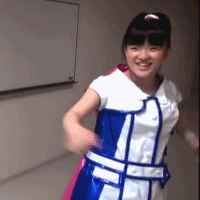
Posted 19 March 2013 - 11:56 AM
Hey guys, over the past few days I've been unable to get onto H!O using Google Chrome but I'm fine with other web browsers. I always get the following message
"No data received

Posted 19 March 2013 - 12:53 PM
I am using Google chrome and nothing happens to me!

cr: byutaereina and renaismile thank you, both of u.
Posted 19 March 2013 - 02:51 PM
Is this issue seen only with Chrome browser?
Posted 19 March 2013 - 04:30 PM
Hmm it doesn't seem like IE is connecting either. I didn't test it earlier. But H!O is connecting on Mozilla.

Posted 21 March 2013 - 07:05 AM
Just as an update, still no luck today. I've cleared my browser completely of all cookies and it's cache but it didn't work. I've tried connecting to H!O on my iphone using the home network but it refused to load. So I changed to 3G instead of using the home network and instead a Proxy Error. I honestly have no idea what is happening here.

Posted 21 March 2013 - 12:20 PM
i've got the error too and only able to open it today.
The method I do is writing hello online on the search engine and click the site. I don't know but for some reason it worked

I'm in love / Unrequited Love
Posted 21 March 2013 - 01:11 PM
^Thanks that works for me too. I hope this error gets resolved soon, I think it's some sort of glitch with Chrome...

Posted 21 March 2013 - 01:53 PM
Okay I installed chrome to check this and it appears that chrome doesn't know how to handle links that don't have www in front of them. This means that if your bookmark is just hello-online.org it won't work, you need to either edit that bookmark to have www (www.hello-online.org) in front of it or make a new one.
EDIT: IE has the same problem.
Internet killed common sense.
Posted 22 March 2013 - 12:15 AM
I've been getting the same thing :/
![]() NECRONOMIDOL
NECRONOMIDOL ![]() PASSCODE
PASSCODE ![]() BABYMETAL
BABYMETAL ![]() ZOMBIE POWDER
ZOMBIE POWDER ![]() MANACLE
MANACLE ![]()
Posted 22 March 2013 - 04:58 AM
^Well at first when I was searching for how to fix the error I was told several things like to completely clear my cache and cookies, to reset my modem, to run this random plugfix program and none of it worked but just go with AkiSuki's solution, because I'm not getting the error anymore now. PS don't try to open H!O on your phone over the network while your getting the issue.

Posted 22 March 2013 - 11:28 AM
Cio, JennyInTokyo: I gave you the reason why it happens and way to fix it right above.
Internet killed common sense.
0 members, 0 guests, 0 anonymous users