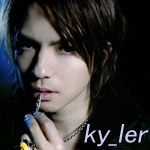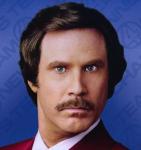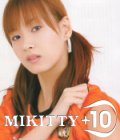General Tech Q & A
#41

Posted 18 October 2005 - 07:32 AM
you see the stuff on the right hand side? Why is it there and why is it slowing down my pc like that?
New signature coming probably never!
#42

Posted 18 October 2005 - 09:56 AM
if they keep appearing and slow down when u open a video, time to remove the video codec and reinstall back.
#43

Posted 18 October 2005 - 12:11 PM
Is it only when you play videos when they appear?http://www.parkyourp.../c305d8b98d.jpg
you see the stuff on the right hand side? Why is it there and why is it slowing down my pc like that?
Can you rightclick on one and "open" the program that is running?
What program is it? can't see from that small pic.


#44

Posted 18 October 2005 - 01:07 PM
#45

Posted 19 October 2005 - 03:33 AM
#46

Posted 19 October 2005 - 03:38 AM
2. u can download GSpot and check wat codec that file is using.
#47

Posted 19 October 2005 - 04:48 AM
EDIT: Ok, got the program. Loaded it in, it says its just a simple mpeg (.mpg/.mpeg/.vob) but other than that, just lots of n.a's in the blanks. Which is strange.. I can run other files with the same extension just fine. Maybe the file's corrupted?
EDIT EDIT: Wait.. Just tried to run a .vob file, they're not recognized either. @_@ I think it's because I just got my machine rebuilt. I'll try installing a DVD playing program back in and seeing what happens.
#48

Posted 19 October 2005 - 06:38 AM
#49

Posted 19 October 2005 - 10:29 AM
I'd recommend you check your file with medialyser (http://medialyser.online.fr), because GSpot will only analyse AVI files...This is the codec "name": E06D802C-DB46-11CF-B4D1-00805F6CBBEA Any help? Thanks muchly in advance.
#50

Posted 19 October 2005 - 10:41 AM
For me, playing videos with kazaa codec packs always works!
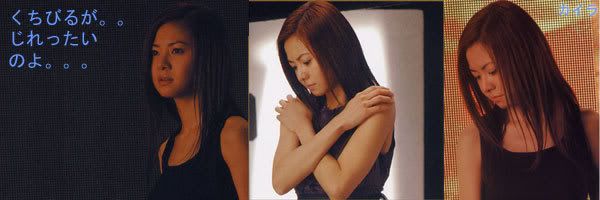
#51

Posted 20 October 2005 - 07:12 AM
Sorry for such a long rant.
#52

Posted 23 October 2005 - 09:28 AM
Last night, I posted a game related question in this General Tech Q & A forum.
But now I'm don't see it anymore! Did someone delete my post? If someone did, at least please tell me why!
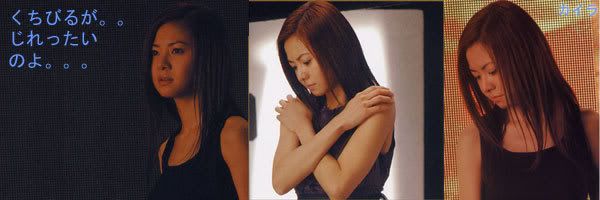
#53

Posted 23 October 2005 - 10:23 AM

any help would be appreciated.
#54

Posted 23 October 2005 - 04:37 PM
Do you have japanese installed on your computer? If not then...I know this problem already been ask many times,but i still have to catch up.And my question is:
any help would be appreciated.
-go to control panel
-click on regional and language options
-click on the language tab
-make sure "install files for east asian languages" is checked, if not check it. It will install the files.
-then you need to click on the advanced tab
-under "language for non-unicode programs", select japanese
-restart computer
now the japanese should display in winamp
#56

Posted 23 October 2005 - 05:56 PM

^
^
Then I go to My Computer and found out my system already have Service Pack 2,what is the problem I wonder...
it does? maybe I check that out later,I never try any software besides winamp to play mp3 song before,its easy to use,but the weird characters just eye sores.MusicMatch Jukebox does, though...
I just want my pc displayed japanese kanji especially J-artist name and the title song(winamp,window media player,folders)
#57

Posted 23 October 2005 - 06:15 PM
The picture is telling me that it will copy the files from the i386 folder, so is the I386 folder on the C drive? and do you have your windows cd? If the I386 folder is on the C drive, then copy the files from that location (C:\i386\Lang). If the I386 folder is not on the C drive, then you are going to need the windows cd and copy the files from the cd (F:\i386\lang)I've done that before,yeah it does say require to install the language but this window pop out:
^
^
Then I go to My Computer and found out my system already have Service Pack 2,what is the problem I wonder...
I just want my pc displayed japanese kanji especially J-artist name and the title song(winamp,window media player,folders)
Hope this helps you out
~momusufan~
#59

Posted 25 October 2005 - 10:52 PM
I saw this kind of thumb everywhere but I don't think that everybody caps the single images and then add manually all the info
0 user(s) are reading this topic
0 members, 0 guests, 0 anonymous users