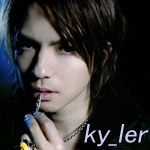Ok, thank you so much!Your stats have updated a lot since I last looked at them. Especially the upload.

UP/DL Ratio 2.00 [2170/1083]mb
In that case, I suggest sending haku a PM. When all else fails, we bring him in as a consultant.
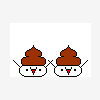
Internet Connection Speed Issues
#61

Posted 03 September 2005 - 05:44 PM
#62

Posted 03 September 2005 - 06:56 PM
#63

Posted 03 September 2005 - 10:00 PM
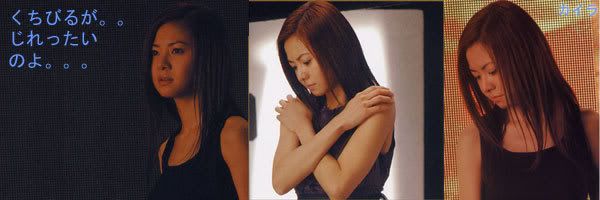
#64

Posted 03 September 2005 - 10:12 PM
#65

Posted 03 September 2005 - 10:15 PM
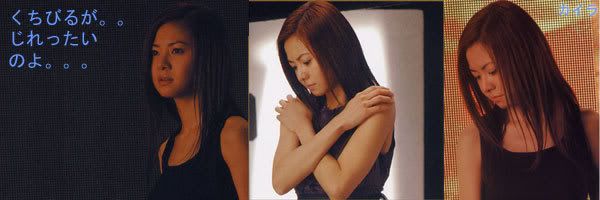
#66

Posted 03 September 2005 - 11:37 PM
I use Norton System Works, although I've never used NIS. So I'm not sure how hard or easy it would be to configure NPF. I have also not used the windows firewall on our computers much. So I won't be much help configuring your firewall, whichever you choose to use. We have a router, so that's our firewall that I use.
I talked to nyekobug though and he says he uses NIS is pretty easy to configure. So he'll help you on that, if that's the one you decide you want to use.
#67

Posted 04 September 2005 - 04:11 AM
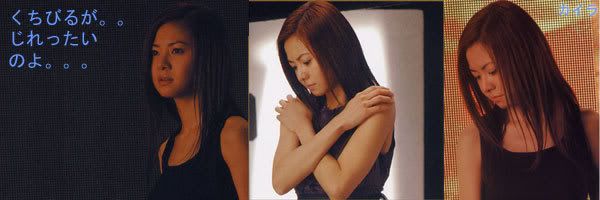
#68

Posted 04 September 2005 - 07:08 AM
1) Right click the norton taskbar icon in your tray (it's the blue-green world), and select Norton Internet Security.
2) Click on "Personal Firewall" from the list.
3) Click on the "Configure" button that appears on the right side
4) Click the programs tab
5) If your bittorrent client is in the list (i.e. ABC, Azureus, Bitcomet), make sure that the entry under the Internet Access column is set to "Permit All".
6) If your bittorrent client is NOT in the list, click on "Add", look for the executable for your bittorrent client (for example c:\program files\bitcomet\bitcomet.exe). Select it, and then in the Program Control window that pops up, select "Permit".
If you wanna be really psycho you can configure every aspect of the communication for each program, but it's not worth it unless you really wanna be crazy like me
-nyekobug
Server is offline pretty much indefinately for filesharing. Sakura beats my share ratio
#69

Posted 04 September 2005 - 11:54 PM

my explorer.exe is never that high, i have nuttin runnin, there no spyware, no virus, nuttin
FIX
#70

Posted 05 September 2005 - 11:36 AM
#71

Posted 05 September 2005 - 05:32 PM
#72

Posted 05 September 2005 - 11:58 PM
#73

Posted 06 September 2005 - 12:40 AM
i have
window X P sp2 firewall ( but turn off )
ZoneAlarm
Linksys Etherfast Cable/DSL Router with 4-port switch BEFSR41 ver 3.0
BitComet .059
shld i use a diff BT?
#74

Posted 07 September 2005 - 04:31 AM
#75

Posted 07 September 2005 - 09:30 PM
#76

Posted 07 September 2005 - 10:17 PM
Sorry for my lack of speedy response...Work and Civ3 has sucked my life down the proverbial drain...
whenever i downloadin from bitcomet my comp becomes slow n i jus reformated my comp n there not that much stuff on my comp
Is that fixed yet? It doesn't look like Bitcomet is using much CPU from what you're showing, but that could be masked by the fact that drive access is what's causing your system to slow down. Was it *only* Bitcomet that is slow, or is everything else slow as well? Are all of your drivers properly installed? Is your drive in PIO mode? Inquiring minds wanna know! Was it you who was asking about HDs making weird grinding noises? (too lazy to check other threads...) - if so your HD may be on it's way out (thereby making the system SEEM "slow" because BT accesses the HD alot)
does Linksys have a built in firewall??
Yes, it does have one. You will have to open a port on your firewall to allow bitcomet to connect to things. Check your peer listing (on the bottom of the Bitcomet window there should be a "Peer" option - if it's all listing as "Local" - you are having problems with people connecting to you). To configure your firewall, go to http://(your router's IP, for example 192.168.1.1), and look around - there should be a tab for configuring port forwarding.
im dl http://tracker.hello...ils.php?id=2235 n there's 26 seeder(s), 142 leecher(s) but im only gettin 7 seeders / 60 leechers
i have
window X P sp2 firewall ( but turn off )
ZoneAlarm
Linksys Etherfast Cable/DSL Router with 4-port switch BEFSR41 ver 3.0
BitComet .059
shld i use a diff BT?
If what I'm thinking is true (your linksys doesn't have an open port) then no, switching BTs won't help...
(If you have AIM/MSN you can add me, check my profile- I should be on tonight (8p/PST) if you still have problems- I can try to help there. Unless it's a hardware problem like Camui's Lite-On DVD Burner
-nyekobug
Server is offline pretty much indefinately for filesharing. Sakura beats my share ratio
#77

Posted 08 September 2005 - 04:07 AM
my slowin prob its fix, some how my hd was on pio mode, but jus switch it DMA n boom it worksHey-
Sorry for my lack of speedy response...Work and Civ3 has sucked my life down the proverbial drain...whenever i downloadin from bitcomet my comp becomes slow n i jus reformated my comp n there not that much stuff on my comp
Is that fixed yet? It doesn't look like Bitcomet is using much CPU from what you're showing, but that could be masked by the fact that drive access is what's causing your system to slow down. Was it *only* Bitcomet that is slow, or is everything else slow as well? Are all of your drivers properly installed? Is your drive in PIO mode? Inquiring minds wanna know! Was it you who was asking about HDs making weird grinding noises? (too lazy to check other threads...) - if so your HD may be on it's way out (thereby making the system SEEM "slow" because BT accesses the HD alot)does Linksys have a built in firewall??
Yes, it does have one. You will have to open a port on your firewall to allow bitcomet to connect to things. Check your peer listing (on the bottom of the Bitcomet window there should be a "Peer" option - if it's all listing as "Local" - you are having problems with people connecting to you). To configure your firewall, go to http://(your router's IP, for example 192.168.1.1), and look around - there should be a tab for configuring port forwarding.im dl http://tracker.hello...ils.php?id=2235 n there's 26 seeder(s), 142 leecher(s) but im only gettin 7 seeders / 60 leechers�
i have
window X P sp2 firewall ( but turn off )
ZoneAlarm
Linksys Etherfast Cable/DSL Router with 4-port switch BEFSR41 ver 3.0
BitComet .059
shld i use a diff BT?
If what I'm thinking is true (your linksys doesn't have an open port) then no, switching BTs won't help...
(If you have AIM/MSN you can add me, check my profile- I should be on tonight (8p/PST) if you still have problems- I can try to help there. Unless it's a hardware problem like Camui's Lite-On DVD Burner
-nyekobug
goin try the port thing, i addrd u to my msn
#78

Posted 09 September 2005 - 03:00 AM
my slowin prob its fix, some how my hd was on pio mode, but jus switch it DMA n boom it works
goin try the port thing, i addrd u to my msn
Heh, I guessed right ^___^. I hope your drive isn't making that grinding sound anymore o.O (I found it in the how much space is left on your computer thread).
Anyway, did the port thing work? I was on MSN all night last night, but I didn't see you online...
-nyekobug
Server is offline pretty much indefinately for filesharing. Sakura beats my share ratio
#79

Posted 09 September 2005 - 09:43 PM
i need help doin the port thing