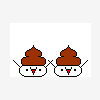
Internet Connection Speed Issues
#41

Posted 31 August 2005 - 02:36 AM
You may be firewalled. Do you have a firewall on your computer or a router?
What kind of connection do you have?
#42

Posted 31 August 2005 - 07:24 AM
I do not have router.
How to detect whether i have firewall or not?
I am using a cable modern
#43

Posted 31 August 2005 - 08:31 AM
anyone help?
#44

Posted 31 August 2005 - 08:45 AM
Which one are you trying to connect to that has 20 seeds?
Camui and I both think that you could be behind a firewall - do you have windows' firewall turned on (control panel -> network connections, see if your local area network connection says "firewalled"). If so, you will need to make an exception for your bitcomet port (you can find out what port bitcomet is using by going to bitcomet -> preferences -> connectin -> listen port) and put that in your windows exception list.
-nyekobug
Server is offline pretty much indefinately for filesharing. Sakura beats my share ratio
#45

Posted 31 August 2005 - 08:52 AM
#46

Posted 31 August 2005 - 09:27 AM
it said i've connected to 23 seeds and 9x leechers..
but the speed is really slow. in average about 1x/kb...
#47

Posted 31 August 2005 - 09:31 AM
What is the use of the port?Heh, from personal experience, connections to dcpoor have been really slow (like 0.1 k/sec), but thankfully he sticks around until the files are completed :]. I think he's trying to seed like 20+ torrents at once....
Which one are you trying to connect to that has 20 seeds?
Camui and I both think that you could be behind a firewall - do you have windows' firewall turned on (control panel -> network connections, see if your local area network connection says "firewalled"). If so, you will need to make an exception for your bitcomet port (you can find out what port bitcomet is using by going to bitcomet -> preferences -> connectin -> listen port) and put that in your windows exception list.
-nyekobug
#48

Posted 31 August 2005 - 07:12 PM
This one? I think that is the one you mean. If so I don't see you on it.
Or this one?
Those are the only two torrents I could find on the tracker. If it is neither of those, please provide me a link.
What is a port.
Port Forwarding help
By the way, instead of double posting, you should just edit your first post if you have more to say. That way you don't get in trouble.
*edit* Hey, if that batch torrent is what you are downloading. An easy way for us to tell if you are firewalled, would be to install bittornado.
Download here.
It has a light system that lets you know if you are connecting properly. Green means good, yellow means firewalled. Status light info.
#49

Posted 31 August 2005 - 07:22 PM
vicemonitor: go here and then go here and enter the IP address manually into your profile. It matters if your IP changes frequently.
On a side note, I wanna kick my isp - they changed my IP, after almost a YEAR of not doing so :\
By the way, instead of double posting, you should just edit your first post if you have more to say. That way you don't get in trouble.
Haha I was wondering if you'd notice it, luckily on this forum it doesn't count towards post totals, you doublepostwatcher you... :]
-nyekobug
Server is offline pretty much indefinately for filesharing. Sakura beats my share ratio
#50

Posted 31 August 2005 - 07:25 PM
Heh, I would have something last night but I was tired. After sleeping I felt more energized and ready to teach.
#51

Posted 31 August 2005 - 07:28 PM
http://tracker.hello...llist=1#seeders
I am downloading that one of 196
I can not see my id on the list also...why?
There are about 20 seeds but i can only receive the file with very slow speed.
#52

Posted 31 August 2005 - 08:25 PM
Did you try that yet? We think that may be why.What I'm thinking - is that his IP doesn't match what the tracker is showing.
vicemonitor: go here and then go here and enter the IP address manually into your profile. It matters if your IP changes frequently.
Out of curiousity what is your native language?
#53

Posted 31 August 2005 - 08:37 PM
I'll try it tomorrowDid you try that yet? We think that may be why.What I'm thinking - is that his IP doesn't match what the tracker is showing.
vicemonitor: go here and then go here and enter the IP address manually into your profile.� It matters if your IP changes frequently.
Out of curiousity what is your native language?
I came from Hong Kong, a city in China, hope you know it
I speak Cantonese in daily life
If you cannot get my meaning sometimes, i am really sorry about that as my english is not that good.
#54

Posted 31 August 2005 - 09:13 PM
#55

Posted 01 September 2005 - 03:57 AM
Ok, good. Make sure you let us know what happens.I'll try it tomorrow
I came from Hong Kong, a city in China, hope you know it
I speak Cantonese in daily life
If you cannot get my meaning sometimes, i am really sorry about that as my english is not that good.
Yes, I know of Hong Kong.
Oh, no! Your english is very good. So far I've understood you completely.
I was just curious.
#56

Posted 01 September 2005 - 08:29 AM
Is that mean I do not have a fixed ip?
So how do I put my IP into my profile?
Thanks a lot
#57

Posted 01 September 2005 - 05:46 PM
#58

Posted 02 September 2005 - 04:47 AM
Quote taken from this post.What if I have a Firewall/NAT?
You can shift your ports to 6881-6999 for maximum download pleasure. If you would like to check your configuration of Firewall/NAT, u can use NatCheck
Quote taken from this post.Adding your IP manually
Your bittorrent tracker gives "IP not registred" error message. Note this IP down and go to your profile on Hello!BBS forum and enter it manually as your IP.
Note : Also try adding your IP to "bind to local IP" in your bittorrent client's settings.
Your IP seems to change constantly, what now?
Go to the Hello! Tracker and get the nothing.txt torrent to find your current IP. Update this manually on your profile as explained under Adding your IP manually.
Note : After updating your IP you will have to download the torrents again over your previous versions or delete the old ones. By downloading them again they get assigned to your current IP. If you have allready downed a part of the file allready, don't worry, it will resume and not start over.
Those should help you some, I hope.
#59

Posted 02 September 2005 - 08:44 PM
I have followed the steps , but i still cannot see my id on the list of particular torrent.Quote taken from this post.What if I have a Firewall/NAT?
You can shift your ports to 6881-6999 for maximum download pleasure. If you would like to check your configuration of Firewall/NAT, u can use NatCheckQuote taken from this post.Adding your IP manually
Your bittorrent tracker gives "IP not registred" error message. Note this IP down and go to your profile on Hello!BBS forum and enter it manually as your IP.
Note : Also try adding your IP to "bind to local IP" in your bittorrent client's settings.
Your IP seems to change constantly, what now?
Go to the Hello! Tracker and get the nothing.txt torrent to find your current IP. Update this manually on your profile as explained under Adding your IP manually.
Note : After updating your IP you will have to download the torrents again over your previous versions or delete the old ones. By downloading them again they get assigned to your current IP. If you have allready downed a part of the file allready, don't worry, it will resume and not start over.
Those should help you some, I hope.





















