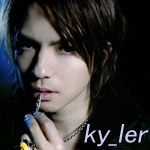Help me please!
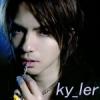
Video Playback Issues
#1

Posted 15 January 2005 - 06:19 PM
Help me please!
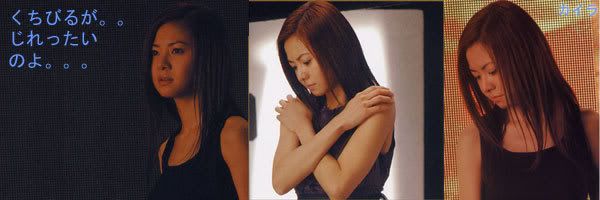
#2

Posted 15 January 2005 - 07:53 PM
You could try another video player. I primarily use Windows Media Player, so when I have a file that it can't play right, I use VLC Player. You can get it at videolan.org. It will normally play any files you throw at it. Try it and see if you have any problems.
The other thing could be is that the file was encoded incorrectly or that it might be corrupted. It happens.
#3

Posted 15 January 2005 - 07:59 PM
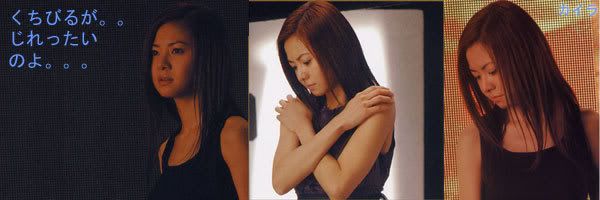
#4

Posted 15 January 2005 - 07:59 PM
#5

Posted 15 January 2005 - 09:08 PM

Yo. Please support my band
#6

Posted 15 January 2005 - 11:07 PM
I'm on p3-600Mhz system and I always have problems like that when playing MPEG-2/VOB files
What I do to fix this is just set BSPlayer thread priority slightly higher (you can do that in Task Manager, right click on BSPlayer process entry, and set the priority).
It will give me smooth performances, but screws up all my other utils (i.e: my BT client gets disconnected, IRC as well, etc... lol)
But hey, as long as I can still enjoy it



~人間玩具Chr0n0~
Founder & Scanner, DPG
Translator & Procastrinator, Mangaproject
Timer & Encoder & Tea Server, HPS
#7

Posted 16 January 2005 - 02:15 AM
codecs : get the k lite mega codec pack which basically has every codec around.
your computer : like chrono said post your specs then we can go on from there.
if your problem is solved good for you
#8

Posted 18 January 2005 - 04:51 AM
By the way, I saw a download for DirectX9.0c . Why is the file size so large?
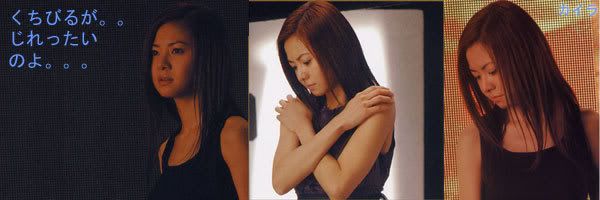
#9

Posted 18 January 2005 - 06:56 AM
O.o;I'm on 728Mhz Intel Celeron Processor with 184 of RAM. My video memory is 8MB.
By the way, I saw a download for DirectX9.0c . Why is the file size so large?
Celeron 733Mhz?
well, taking for granted that they say Celeron processor performs equally with Pentium chip of ~20% lower clockrate (so roughly a 733MHz Celeron would perform equally to a ~500MHz pentium)... not good (considering I have 512mb ram with my p3-600mhz and I still have to set priority higher to play MPEG2/VOB smoothly)
Have you tried bumping process priority higher for BSPlayer when playing?
No idea about DX9.0c, I dont bother updating to latest DX since I couldnt play any games that supports it anyways...



~人間玩具Chr0n0~
Founder & Scanner, DPG
Translator & Procastrinator, Mangaproject
Timer & Encoder & Tea Server, HPS
#10

Posted 18 January 2005 - 08:41 AM
ALSO; If you install the NeroVision express pack for Nero Burning rom, this nero video Codec seem to play almost anything! When I had no other codecs on my computer, I found that mediaplayer still was able to play about 85% of all files! And it was using the Nero Video Decoder...
#11

Posted 26 January 2005 - 09:26 AM
Currently...I have 5 players. Windows Media Player, DivX player, Media Player Classic, BS Player, and when all else fails...VLC. ^^
#12

Posted 29 January 2005 - 07:53 PM
Anyway, I have found PowerDVD to be quite versatile and fast as a media player and it has a lot of built-in codecs. Also, the player that support the ATI cards - ATI Video Player or the ATI Multimedia Player are good. Not sure if they check for the existence of the ATI card.
There is a shareware program "GSpot" which will tell you all the codecs in your system, and will also read any video file and tell which ones are needed.
Finally, I recently got a copy of NERO with my DVD writer. It has a bunch of cool stuff, including a complete system info utilility. It also has a player, but it doesn't seem to be as fast as PowerDVD.
Again, sorry if I am duplicating previously posted material.
#13

Posted 30 January 2005 - 04:08 PM
Welcome to the forum ;DHi, I'm new to this forum
On topic:
If you do have a slow computer, you should seriously consider using either mplayer or vlc, since all the mega-ultra-super-duper-codecpacks slow down your computer a lot. Mplayer and VLC are basically the same imo. They both have all the codecs preinstalled so you don't run anything you don't need. If there's a new codec released, simply download a new version of mplayer.
Mplayer is my favourite and I use it all the time even though I'm on a fast system. You don't have to actually install anything. Just unzip and run the movie/audio with the .exe file. It doesn't have a GUI yet though so some ppl might not like it.
mplayer: here
So in short: avoid codec packs, go mplayer!!
#14

Posted 30 January 2005 - 05:36 PM
Oh, and thanks for the welcome!
#15

Posted 30 January 2005 - 06:03 PM
They aren't meant to steal system resources when not running, but I thought that my system went much faster after I uninstalled ACE.
I don't think this is a problem for most users nowadays though... most comps can handle running some filters and still have a lot of juice to spare.
#16

Posted 30 January 2005 - 06:31 PM
#17

Posted 31 January 2005 - 03:52 PM
My suggestion?
Uninstall every (yes EVERY) single codec you have installed, and then go down this list:
Get the Newest Divx http://www.divx.com
Get the Newest Xvid http://www.koepi.org/xvid.shtml get the latest stable
Get the newest ffdshow (some might say getting ffdshow means you don't need divx and xvid, however that's somewhat true, divx sure you can drop, but it's nice to be safe, xvid on the other hand has some weird...quirks at times
Get the newest Ogg/Vorbis coded http://tobias.everwicked.com/oggds.htm
and finally get the newest Matroska http://packs.matroska.org/
You'll also want to update windows, microsoft has it's own codecs which you can get through updating media player.
Now with all your codecs done, get either BSplayer (newest) or mplayerc (newest)
http://www.bsplayer.org/
http://sourceforge.n...lease_id=227046 <-- Newest mplayerc currently.
I wish you luck =)
#18

Posted 31 January 2005 - 06:34 PM
guys --> even with this i still can play some videos MPEG 3 anybody knows how to play it ??? there is no synchrony with audio and video... i don't know what codec can work with it....
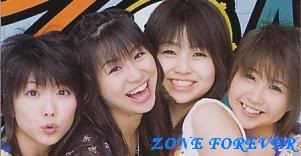
#19

Posted 31 January 2005 - 07:36 PM
By the way, by "get rid of all codecs" did you really mean that, or did you mean all "codec packs"? I have codecs that belong to maybe a dozen different players, including Microsoft, Apple QT, ATI, RealPlayer, BSPlayer, Mplayer, PowerDVD, Nero and maybe some others. How do I get rid of them all? Are they in a single place?
#20

Posted 01 February 2005 - 12:45 AM
As for not knowing which codec to use, there's a program called gspot, which analyzes video files and tells you which codecs are used to view it.
http://www.headbands...t/download.html