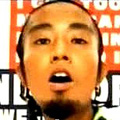Hi guys. How would I make a .gif image? I've seen a lot of them on forums, and wonder how to make them.

GIF Making!?
Started by trant, Jun 01 2005 08:23 AM
9 replies to this topic
#1

Posted 01 June 2005 - 08:23 AM
#2

Posted 01 June 2005 - 08:42 AM
Quick answer: use Microsoft paint, save-as ".GIF". It'll toast your colors though.
Best answer: Use a professional paint program, such as Photoshop, which does a much better job of color mapping and animation.
If you're planning on making something non-animated, that is a photograph of a person, then I'd suggest .JPG.
-nyekobug
Best answer: Use a professional paint program, such as Photoshop, which does a much better job of color mapping and animation.
If you're planning on making something non-animated, that is a photograph of a person, then I'd suggest .JPG.
-nyekobug
1.95TB uploaded!!!! \^.^/ Unofficially in charge of the HM2000 reseed project. My favorites: infidelguy.com, Digitally Imported FM (my playlist), 2 the Ranting Gryphon and Opie and Anthony. Visit the 塊魂 (Katamari Damashii) message board too!
Server is offline pretty much indefinately for filesharing. Sakura beats my share ratio
Server is offline pretty much indefinately for filesharing. Sakura beats my share ratio
#4

Posted 02 June 2005 - 09:58 PM
Yes, I do mean an animated .gif image. Like those little ones that repeat a motion that I see all the time. How would I make that?
#5

Posted 18 July 2005 - 09:19 PM
does anybody kno how to make animated gif go faster? i try puttin down the frame rate thing to 0.5 n its still slow, does it depend on how many frames u have?
i'm using Animation Shop 3 n imageready cs2
NEED HELP PLZ!
i'm using Animation Shop 3 n imageready cs2
NEED HELP PLZ!
#6

Posted 18 July 2005 - 09:31 PM
Whenever I created animated .gif's, I set the frame time (not frame rate) to 0.1 or 0.0s. There's a problem with using 0.0s (it plays at BLINDING speed on macs), so I am starting to change it to 0.1s
I don't think the speed is based on the number of frames, unless you're doing something like a 1000x1000 animated .GIF.
Can you post an example of the animated .GIF that you're working on? I'm curious as to what the "0.5" setting you have is (I can hex-edit it and look at the frametime values)
-nyekobug
I don't think the speed is based on the number of frames, unless you're doing something like a 1000x1000 animated .GIF.
Can you post an example of the animated .GIF that you're working on? I'm curious as to what the "0.5" setting you have is (I can hex-edit it and look at the frametime values)
-nyekobug
1.95TB uploaded!!!! \^.^/ Unofficially in charge of the HM2000 reseed project. My favorites: infidelguy.com, Digitally Imported FM (my playlist), 2 the Ranting Gryphon and Opie and Anthony. Visit the 塊魂 (Katamari Damashii) message board too!
Server is offline pretty much indefinately for filesharing. Sakura beats my share ratio
Server is offline pretty much indefinately for filesharing. Sakura beats my share ratio
#7

Posted 18 July 2005 - 09:49 PM

here on that i jus made today
#8

Posted 18 July 2005 - 10:12 PM
Hm, it looks just fine to me. It may be an issue with the computer you're running it on - because when I looked at it with another computer, the frame rate was pretty bad. If you want to speed it up, you may want to consider dumping every other frame which could lose a little quality, but will be faster and the filesize would be smaller.
-nyekobug
-nyekobug
1.95TB uploaded!!!! \^.^/ Unofficially in charge of the HM2000 reseed project. My favorites: infidelguy.com, Digitally Imported FM (my playlist), 2 the Ranting Gryphon and Opie and Anthony. Visit the 塊魂 (Katamari Damashii) message board too!
Server is offline pretty much indefinately for filesharing. Sakura beats my share ratio
Server is offline pretty much indefinately for filesharing. Sakura beats my share ratio
#9

Posted 18 July 2005 - 10:16 PM
ok thx i'll try that
#10

Posted 19 July 2005 - 01:38 AM
viewing that gif it might be because of the size of the file. cause it started out slow but turned normal after the whole thing went through once.