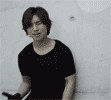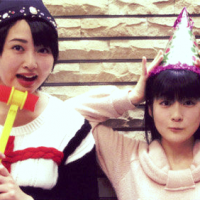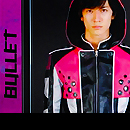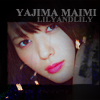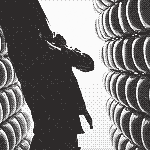SNIPEY'S graphics | REQUESTS open |READ first post
#2202

Posted 17 March 2011 - 04:19 AM
- really needs to post more often- u u;;
Amazing new things Snipey ![]()

sig made by haru™
nono:)bbz is my internet wife
Thank you so much for voting me JunJun's greatest fan in 2011 ♥ it means the world to me.
#2203

Posted 17 March 2011 - 03:27 PM
@ariel: thanks!
@neko: thanks you!
@SprinkleS: thankss!
@hiromi: thank you !
@sayu: you're welcome
@kagaki: thanks!
@niarl: thank you~!
@jull: thanks!
--
Might make a tutorial if I have time.
#2204

Posted 17 March 2011 - 08:50 PM
Here's the image, 500x130 the pictures I've chosen have already been blended.

Next I use colour dodge on the face until it's nice and bright and then use colour burn on the image once or twice, depending on your choice. (You could even sharpen this and use this as a signature)

Now for the effect, this can change depending on your choice. Create a new layer and fill it in with a blue colour. Set that colour to Saturation with an opacity to about 40%. Then create a new layer and flll that in black, set that to Multiply and opacity to 30%, this is how I've done it but you can change the opacity to your choice as well as choosing something other than Saturation.

Next adding the textures. The first texture I used was this: http://www.mediafire...aa2q9lvxroc15oj, create a new layer and resize the image to 500 (the width automatically changes) add this texture onto the layer and erase the part of the face of the person used. Set this layer to Luminosity and the opacity to 40%. Now create another layer and paste this texture http://www.mediafire...eq4lc4bp419bfj. Set this layer to Screen and the opacity of 100%, again erase the part of her face.

Now go Image > Adjustments > Levels. The input which says "0", change that to 24 and the middle input which says "1.00" change that to "1.27".

Last but not least sharpen the image...I've just copied and pasted the sig onto the avatar.


#2205

Posted 17 March 2011 - 09:22 PM
~1/2~ MaaMomo Fan
H!P Fanfiction ☆ YouTube ☆ Twitter ☆ Facebook ☆
#2207

Posted 17 March 2011 - 09:41 PM

♥ 飯田圭織 | 道重さゆみ | 高地優吾 | 伊野尾慧 | 中村優一 | 瀬戸康史 | 篠田麻里子 | 小嶋陽菜 ♥
Graphics - Tumblr - Livejournal - Set by Me
#2208

Posted 17 March 2011 - 11:37 PM
@Sprinkles: hehe wow it's great!
@Juul: no prob , thanks.
--
Aichan wallpaper
preview:

(My handwriting on a laptop lol
 1289.png 1.49MB
5 downloads 1280x800
1289.png 1.49MB
5 downloads 1280x800  77.png 1.19MB
3 downloads 1024x768
77.png 1.19MB
3 downloads 1024x768Just editied my first post on first page.
Tutorial is above this post.
#2209

Posted 18 March 2011 - 01:07 AM
#2211

Posted 18 March 2011 - 01:24 AM
#2212

Posted 18 March 2011 - 01:45 AM
really love this wp so much..truly
the mixing is good
support you
here comes my request ...haha
plz help me to make a siggy
idol's name: Yajima Maimi
words on the sig: S-N-I-P-E-R TO LILYANDLILY
(I will credit you through this way as I decide to make a random link in my siggy)
pics:
 028.jpg 883.36K
4 downloads
028.jpg 883.36K
4 downloads 029.jpg 450.87K
4 downloads
029.jpg 450.87K
4 downloads 030.jpg 681.93K
2 downloads
030.jpg 681.93K
2 downloads*you don't need to use all pics....
#2213

Posted 18 March 2011 - 07:59 AM
#2214

Posted 18 March 2011 - 10:25 AM
And Ai-chan wallpaper is simply awesome!
Morning Musume'14: Tanaka Reina ♥ Sato Masaki ♥ Oda Sakura Juice=Juice: Uemura Akari ♥ Kanazawa Tomoko

Love Live!: Ayase Eli ♥ Nishikino Maki ♥ Sonoda Umi ♥ Koizumi Hanayo
Set made by iheartsaechan~
#2215

Posted 18 March 2011 - 01:54 PM
@Kari: hehe aww thanks!
@Sprinkles: thanks! Liked your sets also
@Ariel: thanks
--
Lily's sig.
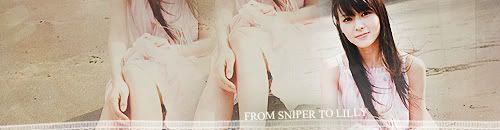
#2216

Posted 18 March 2011 - 04:38 PM
Aika ♥ Chisato ♥ Captain ♥ Mizuki ♥ Linlin ♥ Erina ♥ Ayaka ♥ Eri ♥ Risa ♥ Airi ♥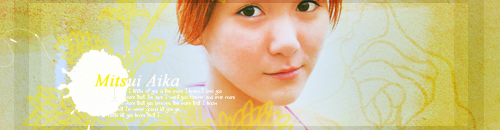
set by lillyandlilly
#2217

Posted 18 March 2011 - 04:57 PM

#2218

Posted 18 March 2011 - 05:03 PM
^ thank you, although I did you see your version I really liked it
@Kari: hehe aww thanks!
@Sprinkles: thanks! Liked your sets also
@Ariel: thanks
--
Lily's sig.
cool
the feel is really good
but have you save the psd?becoz my name is wrongly typed>>>is "LILY"
if not, that's fine......
I must use it
thx do much >3
#2219

Posted 18 March 2011 - 05:18 PM
#2220

Posted 18 March 2011 - 06:01 PM

Set created by reinalovesllamas~
Shimizu Saki and Okai Chisato
0 user(s) are reading this topic
0 members, 0 guests, 0 anonymous users